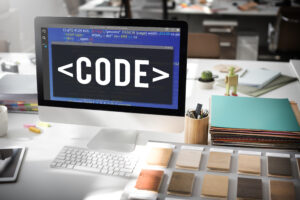Introduction
In the dynamic world of mobile app development, ensuring top-notch quality and reliability is key to success. Testing and debugging play pivotal roles in this journey, helping developers identify and fix issues before they affect users. This article explores vital tools and techniques for effective mobile app testing and debugging, equipping developers with the know-how to deliver stellar user experiences.
Understanding the Importance
Mobile apps operate in a diverse ecosystem, spanning various devices, operating systems, and network conditions. Seamless performance across these variables is critical for user satisfaction. Testing and debugging are proactive measures to anticipate and address potential issues, preventing crashes, glitches, and negative user experiences.
Essential Tools for Testing
- Emulators and Simulators: These tools simulate device behavior, enabling developers to test across different environments without physical devices. Popular options include Android Emulator and Apple’s Simulator.
- Real Device Testing Platforms: Platforms like AWS Device Farm and Firebase Test Lab offer extensive device libraries for accurate testing on real devices.
- Automated Testing Frameworks: Frameworks like Appium and XCTest automate testing processes, enhancing test coverage and efficiency.
- Remote Debugging Tools: Chrome DevTools and Safari Web Inspector facilitate remote debugging, simplifying the debugging process on physical devices.
Effective Debugging Techniques
- Logging and Monitoring: Comprehensive logging mechanisms track app execution and gather insights into behavior. Integration with services like Crashlytics and Firebase Analytics provides real-time error reporting.
- Remote Debugging: Tools for remote debugging help diagnose issues on users’ devices, even in production environments.
- Continuous Integration and Deployment (CI/CD): CI/CD pipelines with platforms like Jenkins and GitHub Actions automate testing, debugging, and deployment workflows.
- User Feedback and Beta Testing: Engage users through beta testing programs and feedback channels, using platforms like TestFlight and Google Play Console to gather insights for iterative improvements.
Conclusion
Testing and debugging are indispensable practices in mobile app development, crucial for delivering high-quality user experiences. By leveraging the right tools and techniques, developers can effectively identify and resolve issues throughout the development lifecycle. Adopting a proactive approach not only enhances app quality but also cultivates user satisfaction and loyalty in a competitive market.